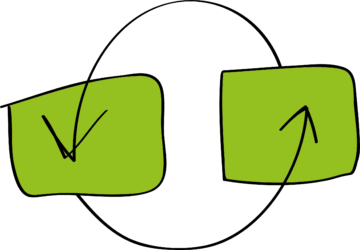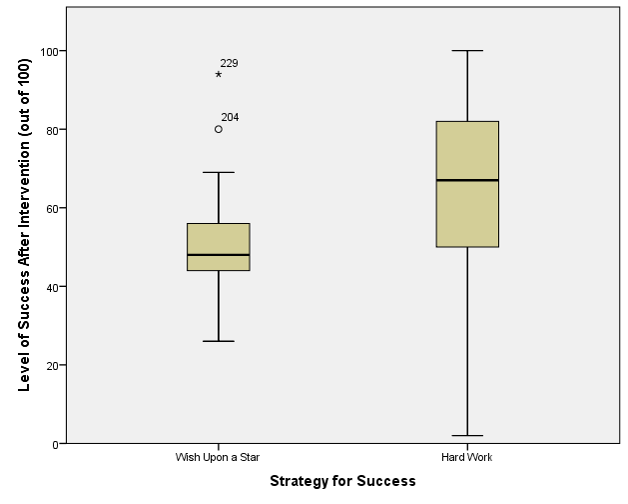This blog is part of a lecture about descriptive statistics and exploring graphs with SPSS. Some of the data is of the students themselves, and for other graphs, I used the datasets from Andy Field’s Discovering Statistics Using IBM SPSS Statistics, a book I highly recommend!
Part 1: Opening a file and starting to explore a variable
In this video, I show you how to open a data set and how to start exploring a variable. The dataset we are using is from students, so I can’t share it.
Part 2: Exploring a variable
Now we can start looking at the results.
Part 3: Exploring a variable with missing values
Sometimes you have missing values in your dataset, so the valid percent score will be different.
Part 4: Histogram
The first graph we are creating is a histogram. We start with exploring grit variable.
Part 5: Bar charts
The next thing we do, is explore the grit variable a little more, now looking at the grit score per gender type.
Part 6: Graphs – Don’t deceive your reader!
Please take the settings of your axes into account! If you don’t you have the risk to deceive or mislead your reader.
Part 7: Boxplot with outliers
With the boxplot chart we get a nice overview of the distribution of our variable, and we can also detect outliers.
Part 8: Population pyramid
Finally we will make a population pyramid. For this graph, you can use the dataset from Andy Field, named Jiminy Cricket.sav.